Harper College will be closed Monday, September 1, in observance of Labor Day.
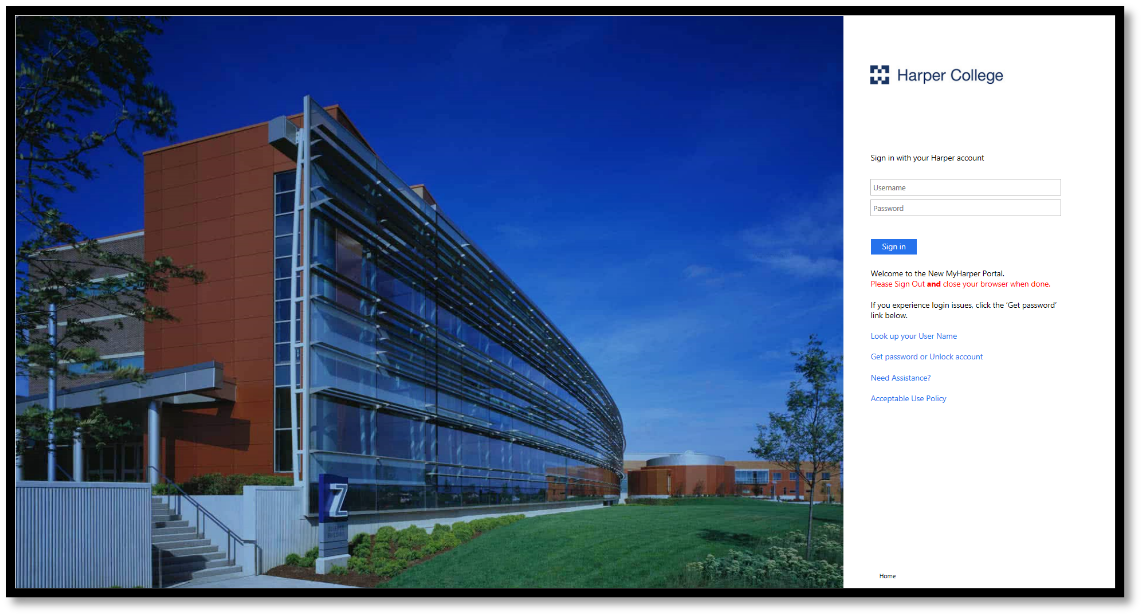
2. Find and click on the Hamburger Menu that's next to "Harper College" on the top left corner of the page
3. Once inside the menu, select Success at Harper.
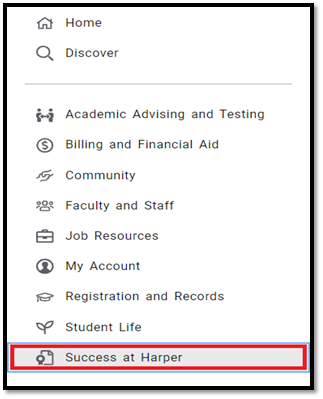
4. In the Access and Disability card, click on Manage Your Accomodations (AIM).
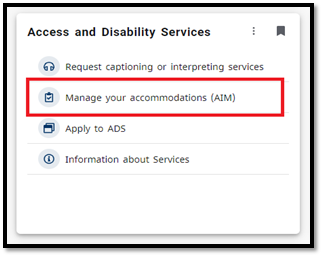
5. Click Harper Disclaimer and Agreement, read and type your full name as signature and click on Submit Form.
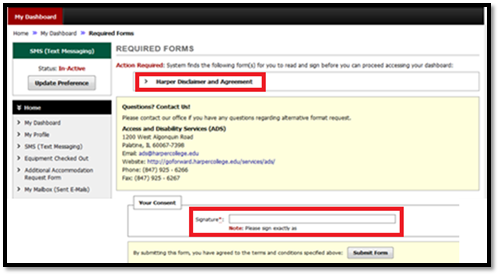
6. Select the checkbox next to your courses and click on Step 2 – Continue to Customize Your Accommodations.
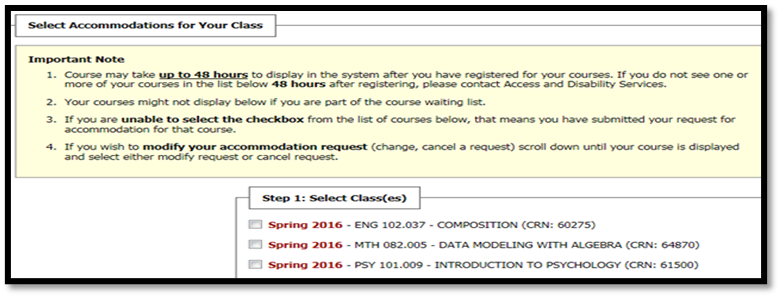
![]()
7. Customize accommodations for each course by checking the box next to each accommodation.
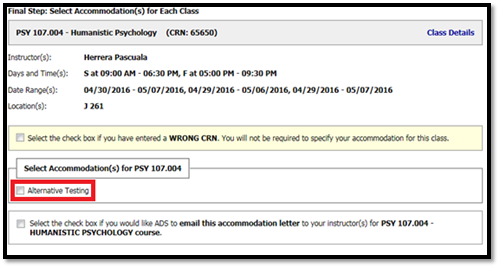
8. Access and Disability Services will send Accommodation Notification emails with your selected accommodations per course to your Faculty Member(s) as soon as your request is processed via AIM.
9. Proceed with your secondary requests (e.g., Alternative Testing, Alternative Formats, Notetaking, ADA Seating, et cetera). Please note that exam requests must be made seven (7) business days prior to the date of exam/quiz.