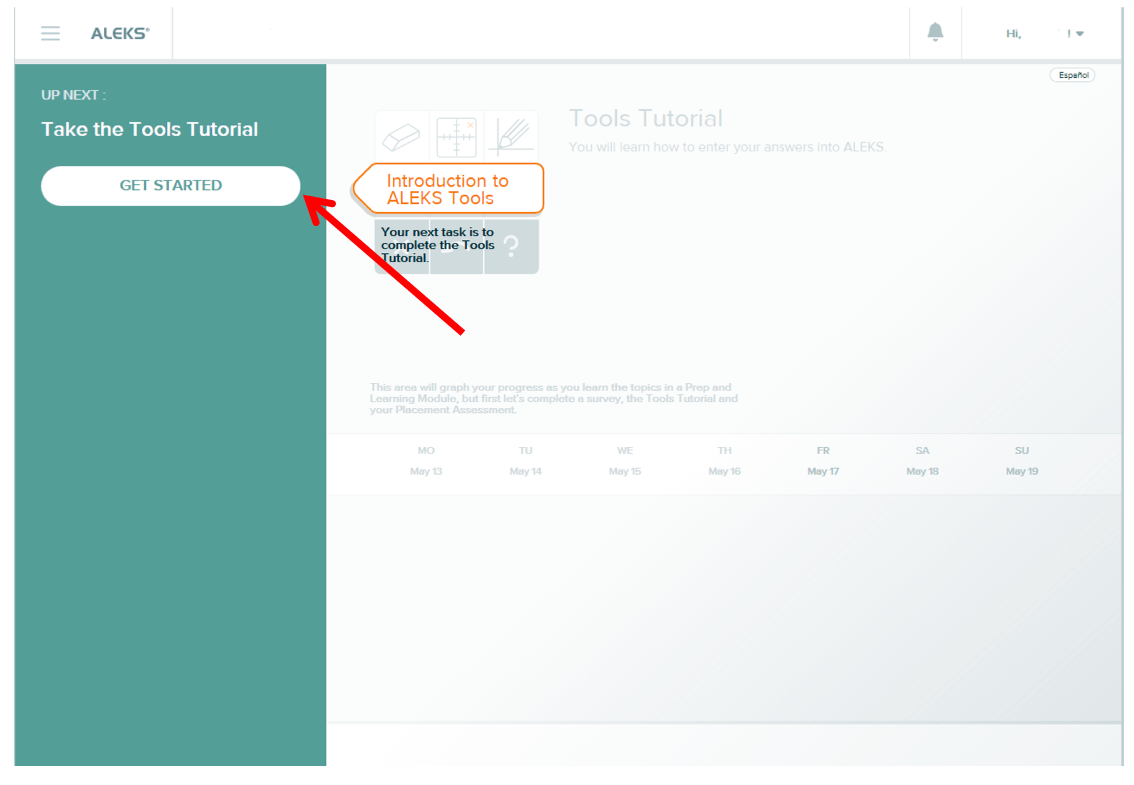Harper College will be closed on Monday, January 20 in observance of Martin Luther King Jr. Day.
Before taking the ALEKS math placement test on campus, students must complete a preview of ALEKS in their My Harper Student Portal.
Go to my.harpercollege.edu and log into My Harper Student Portal.
Need assistance logging in? Contact the Student Service Desk at 847.925.6866 or studentsd@harpercollege.edu.
Directions for students to access their ALEKS preview test:
1. Once the student is logged into their portal, click on “REGISTRATION AND RECORDS”
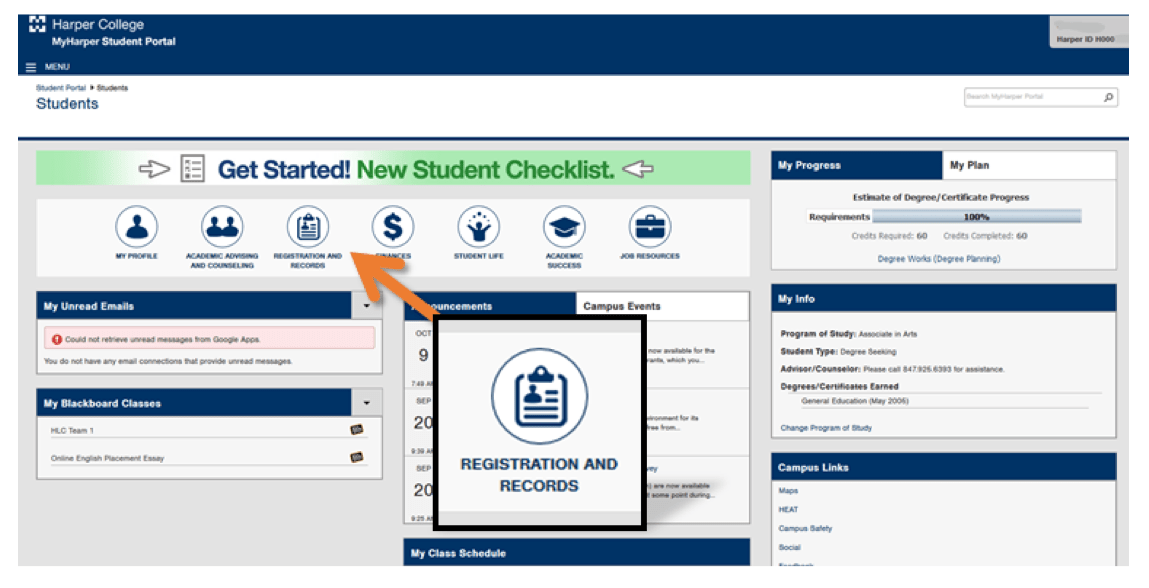
2. Click the icon “ALEKS MATH PLACEMENT TEST”.
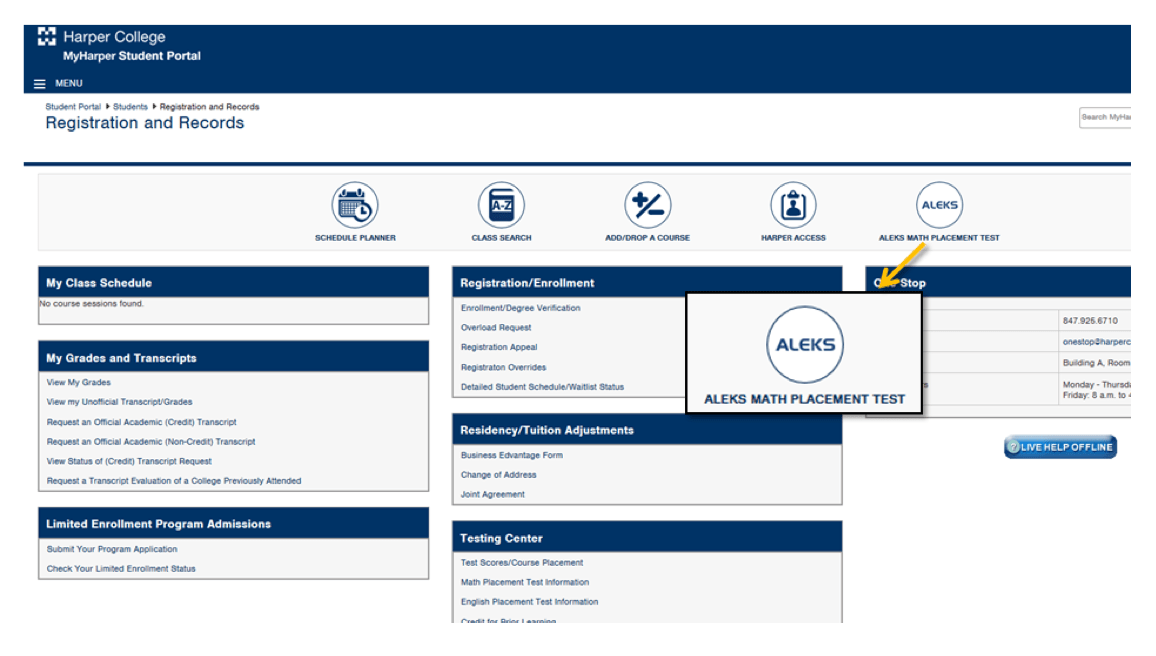
3. Click “Login to ALEKS” at the bottom of the next page, below the video and the text.
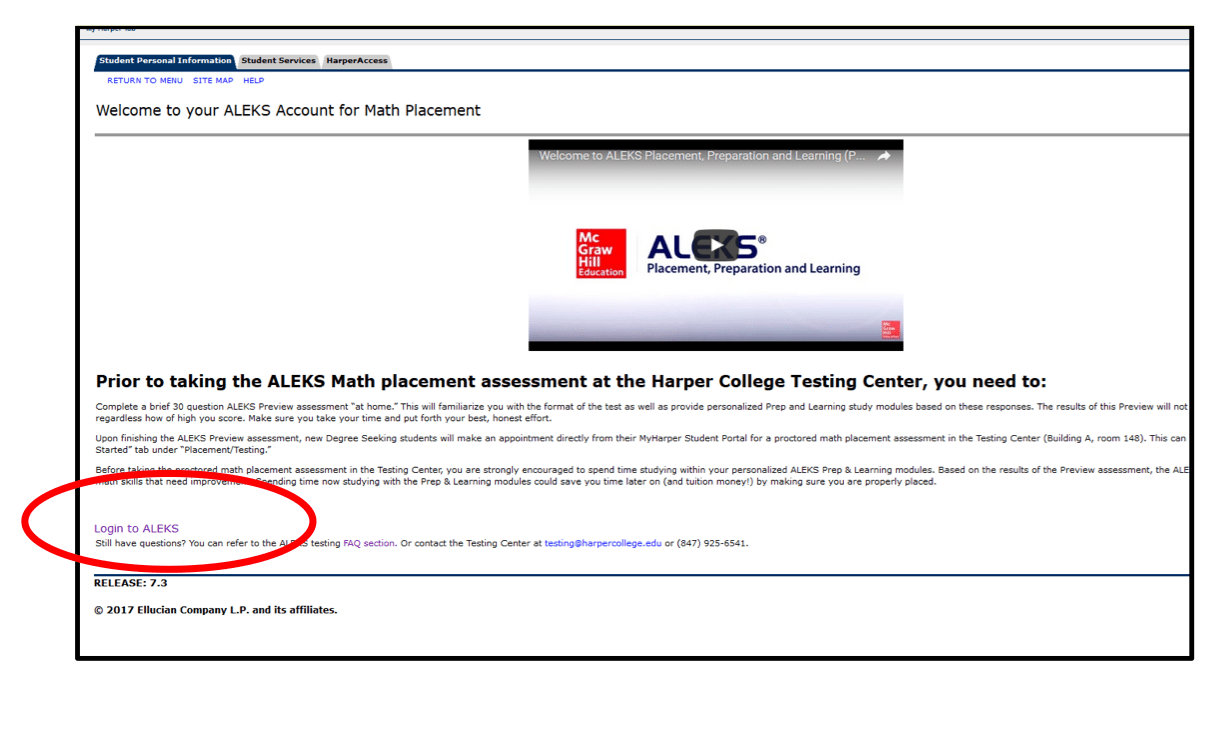
4. Click on the “aqua-marine”- colored text that will say “Harper College Math Placement (2017/2018) Spring, Summer...”
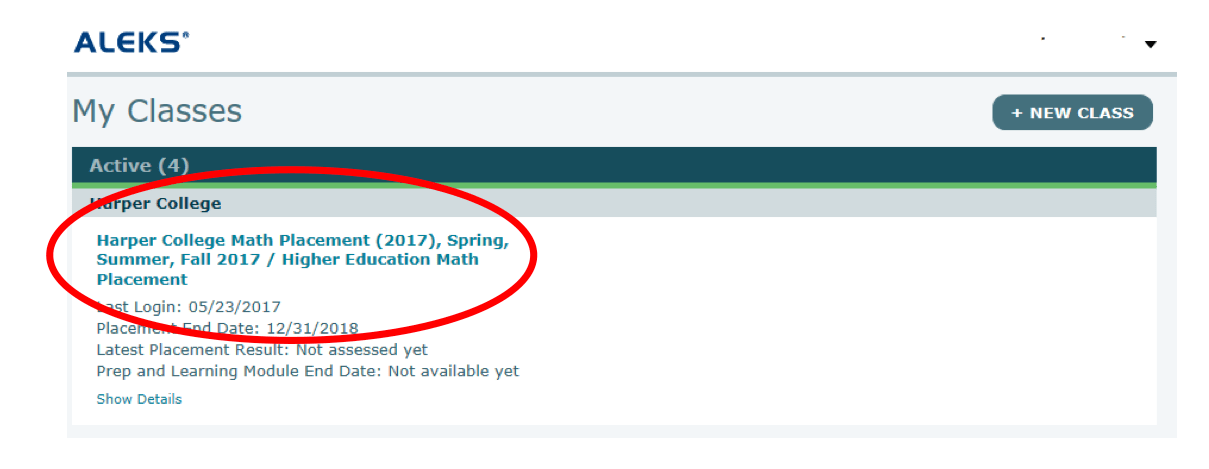
5. Click the next button.
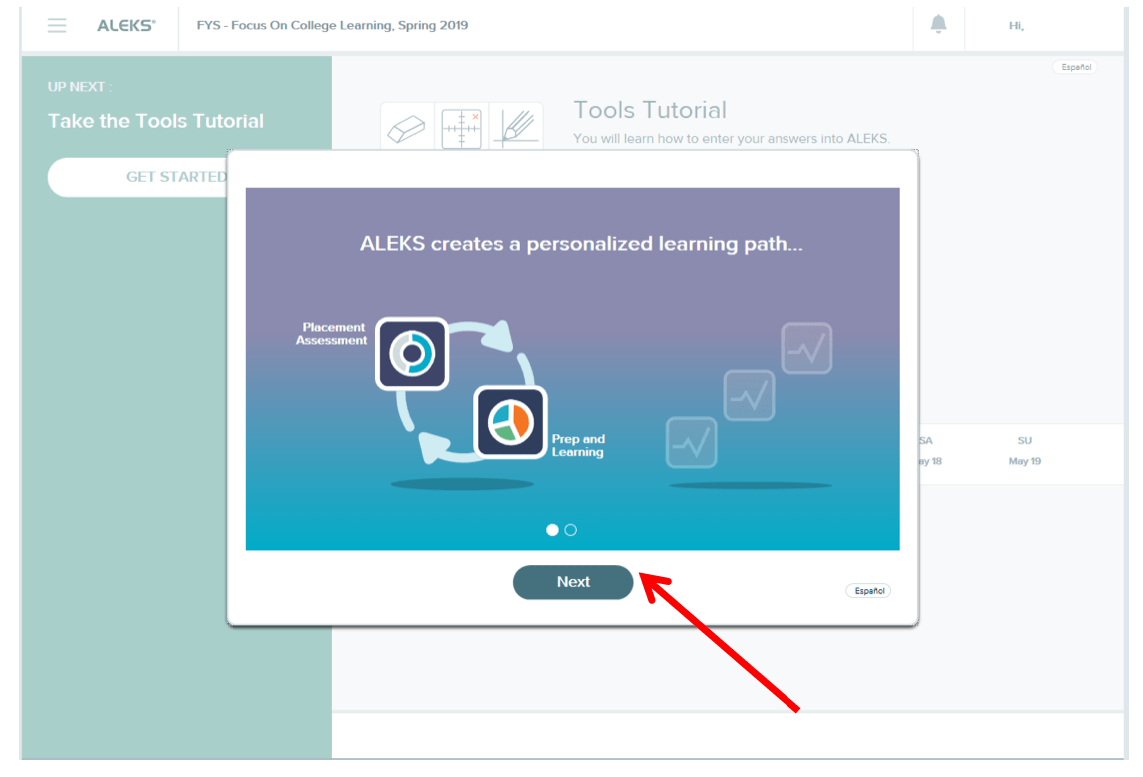
6. You will be able to start the ALEKS preview test after you take the tutorial.